How to configure NTP Server with Windows Server
If you are a network administrator, you may face the situation of configuring an NTP server to synchronize time. There are many ways to configure an NTP server. Windows Server or NAS or even switch can be used as NTP server. In this post I will show how to configure NTP Server with Windows Server.
1. Use the Registry Editor to modify the following values.
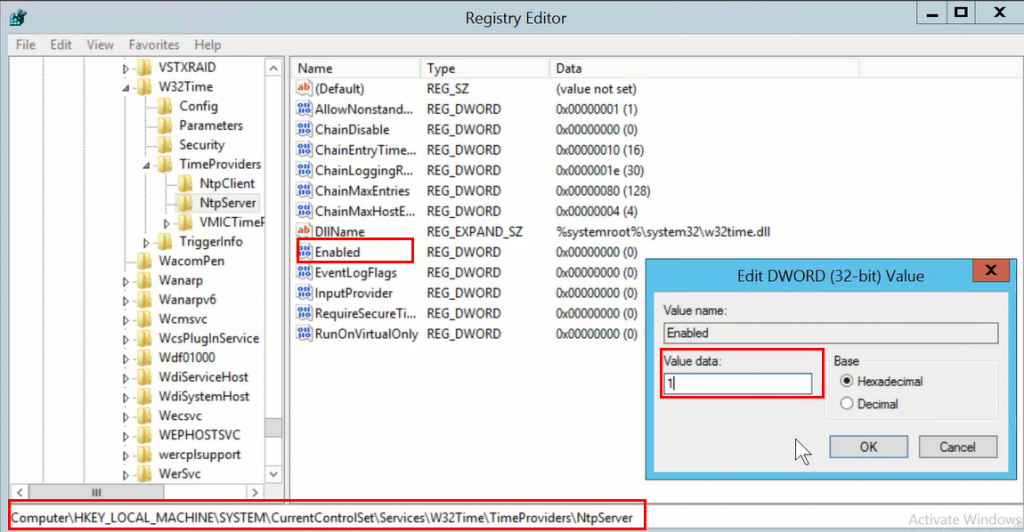
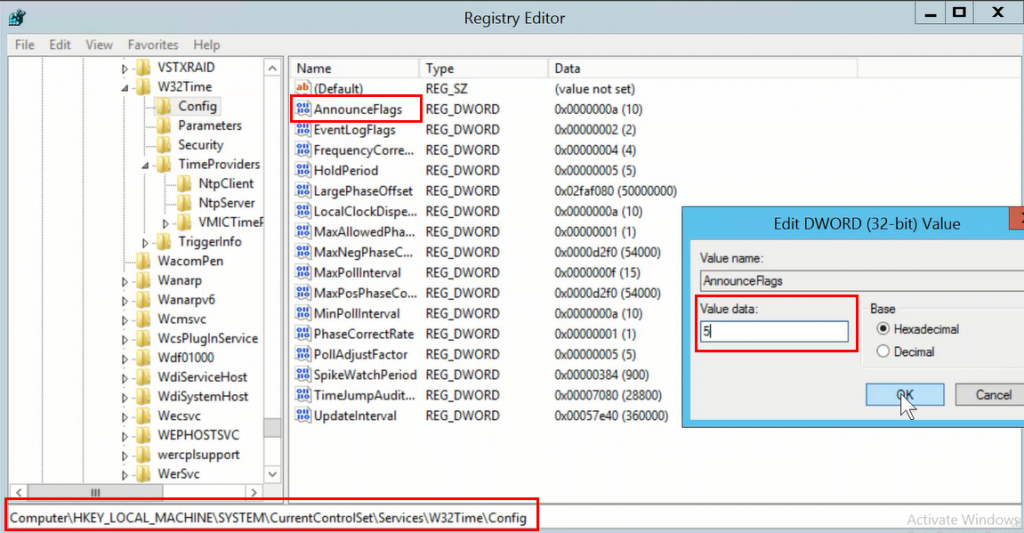
2. Restart Windows Time Service
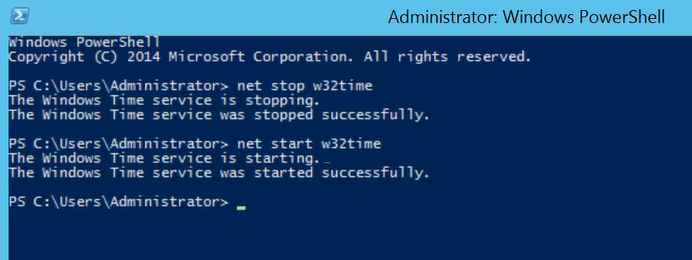
3. Verification
I used a WLC as a client to verify time synchronization.
(5508-1) >config time ntp server 1 10.106.60.214
(5508-1) >show time
Time............................................. Sat Oct 19 11:13:27 2019
Timezone delta................................... 0:0
Timezone location................................
NTP Servers
NTP Version.................................. 3
NTP Polling Interval......................... 600
Index NTP Key Index NTP Server Status NTP Msg Auth Status
------- ---------------------------------------------------------------------
1 0 10.106.60.214 In Sync AUTH DISABLED
(5508-1) >
Recent Comments