How to configure Kiwi Syslog Server for Cisco WLC
Solarwinds Kiwi Syslog Server is a widely used commercial Syslog server. Kiwi Syslog Server Free Edition can monitor Syslog for up to 5 devices. We can download Kiwi Syslog Server Free Edition from the following link.
https://www.kiwisyslog.com/free-tools/kiwi-free-syslog-server
After the installation is complete, We can add the device via File -> Setup -> Inputs. I added two WLCs to Kiwi Syslog Server.
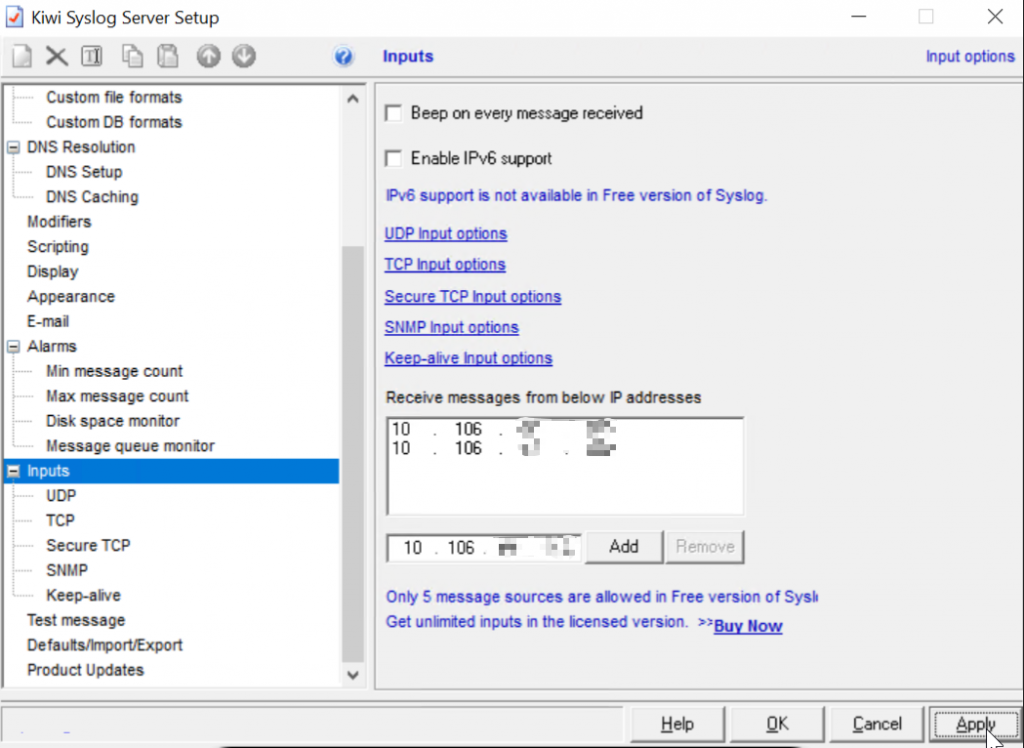
Then set the Syslog server address and level on the WLC.
(wireless-vwlc-2) >config logging syslog host 10.106.xx.xxx System logs will be sent to 10.106.xx.xxx from now on (wireless-vwlc-2) >config logging syslog level debugging (wireless-vwlc-2) >save config Are you sure you want to save? (y/n) y Configuration Saved!
If all goes well, we can see the Syslog output on the Kiwi Syslog Server.
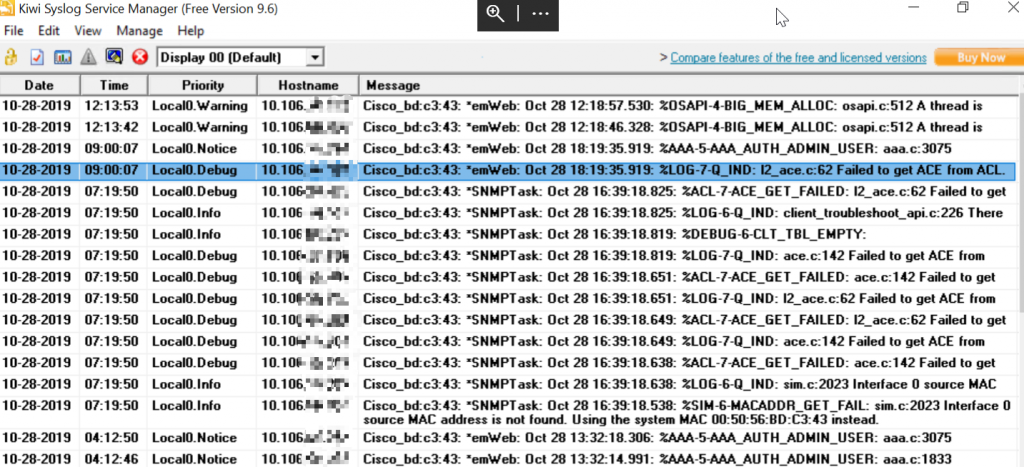
Recent Comments