Offline Install .NET Framework 3.5 On Windows Server 2016
I tried to install .NET Framework 3.5 on a Microsoft server, but the installation failed. The following error message appears in Server Manager.
“Installation of one or more roles, role services, or features failed. The source files could not be found……”
I guess the reason is because this is an offline Windows Server. and I found a solution on Microsoft’s official website.
On the Confirm installation selections screen, a warning will be displayed asking Do you need to specify an alternate source path?. If the target computer does not have access to Windows Update, click the Specify an alternate source path link to specify the path to the \sources\sxs folder on the installation media and then click OK. After you have specified the alternate source, or if the target computer has access to Windows Update, click the X next to the warning, and then click Install.
https://docs.microsoft.com/en-us/windows-hardware/manufacture/desktop/enable-net-framework-35-by-using-the-add-roles-and-features-wizard
When I specified the alternate source (iso file), I finally successfully installed .NET Framework 3.5.
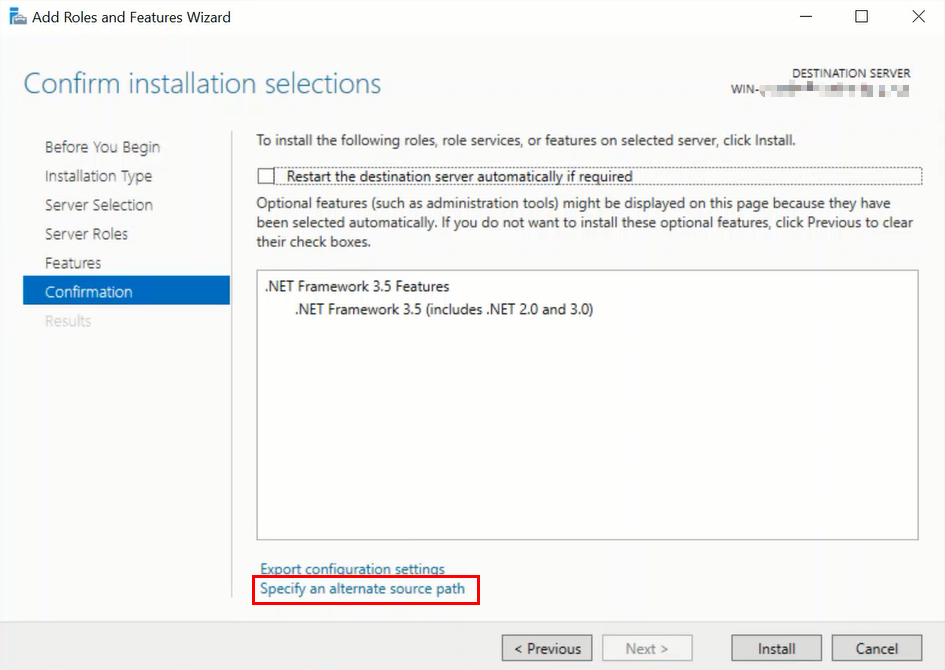
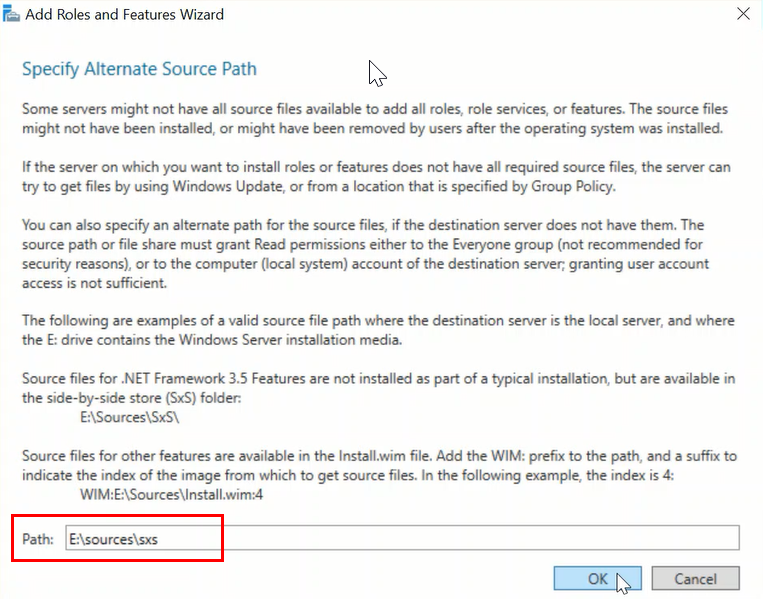
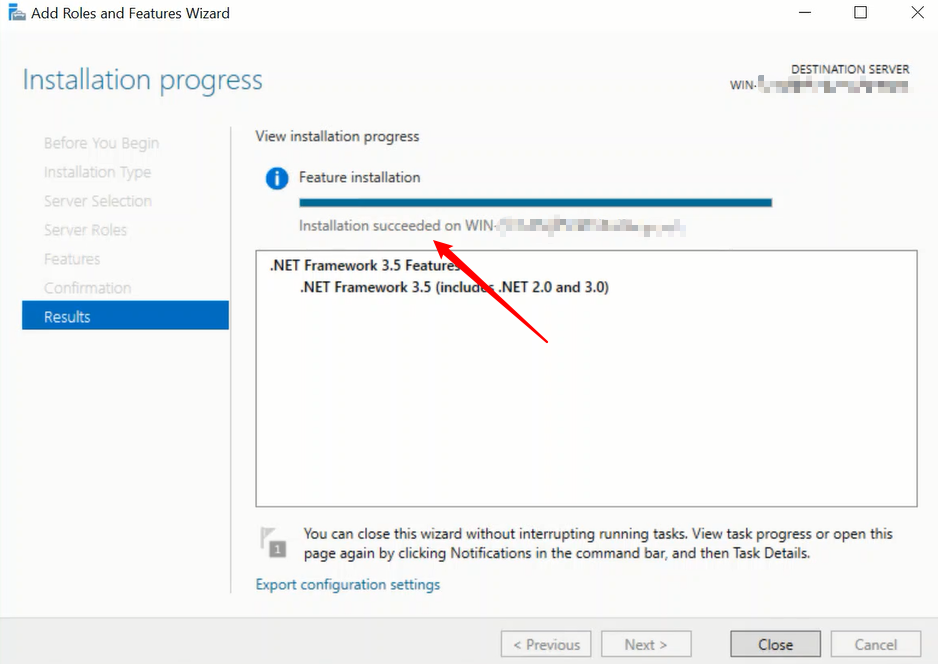
Recent Comments