Configure Mesh Ethernet Bridging on Catalyst 9800 Wireless LAN Controller
Someone asked me an interesting question, whether lightweight APs can join a Catalyst 9800 Wireless LAN Controller over a mesh network. My first thought was to implement it with Ethernet Bridging, and after testing it all worked fine. The following is the configuration steps.
Topology
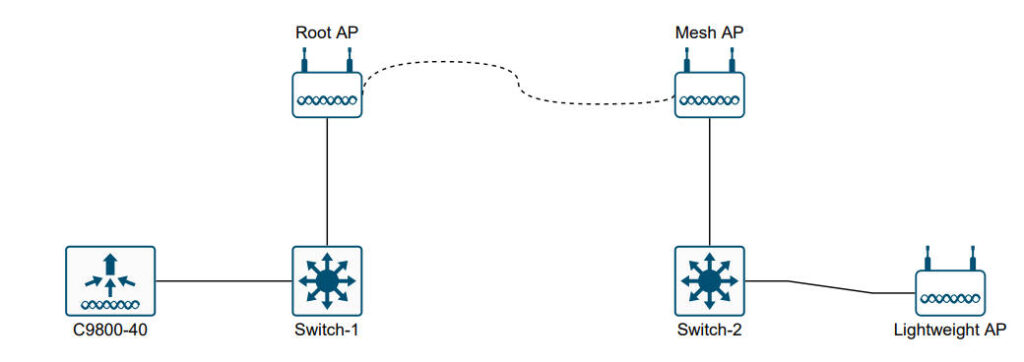
Components Used
- C9800-40-K9 17.07.01
- Two C9200L switches
- Root AP(AIR-AP2802E)
- Mesh AP(AIR-AP3802I)
- Lightweight AP(AIR-AP2802I)
- Windows PC
Configure
Switch Port
Both C9800 and AP are located on vlan 37, and vlan 10 is for testing Ethernet bridging. The DHCP address pool is for MAP and LAP to obtain addresses, and Option 43 is configured to discover WLC.
Switch-1#show ip int brief | in Vlan Vlan1 unassigned YES NVRAM administratively down down Vlan10 192.168.10.1 YES NVRAM up up Vlan37 10.106.37.235 YES NVRAM up up Switch-1#sh run int tenGigabitEthernet 1/1/1 Building configuration... Current configuration : 138 bytes ! interface TenGigabitEthernet1/1/1 description ----For C9800 WLC---- switchport access vlan 37 switchport mode access speed nonegotiate end Switch-1#sh run int gi Switch-1#sh run int gigabitEthernet 1/0/2 Building configuration... Current configuration : 181 bytes ! interface GigabitEthernet1/0/2 description ----For Root AP---- switchport trunk native vlan 37 switchport trunk allowed vlan 1-1000 switchport mode trunk ip dhcp snooping trust end Switch-1#sh run | s ip dhcp ip dhcp pool vlan37 network 10.106.37.0 255.255.255.0 default-router 10.106.37.1 option 43 hex f104.0a6a.25bf
Security configuration
1. Add the Ethernet mac addresses of Root AP and Mesh AP to Device Authentication.
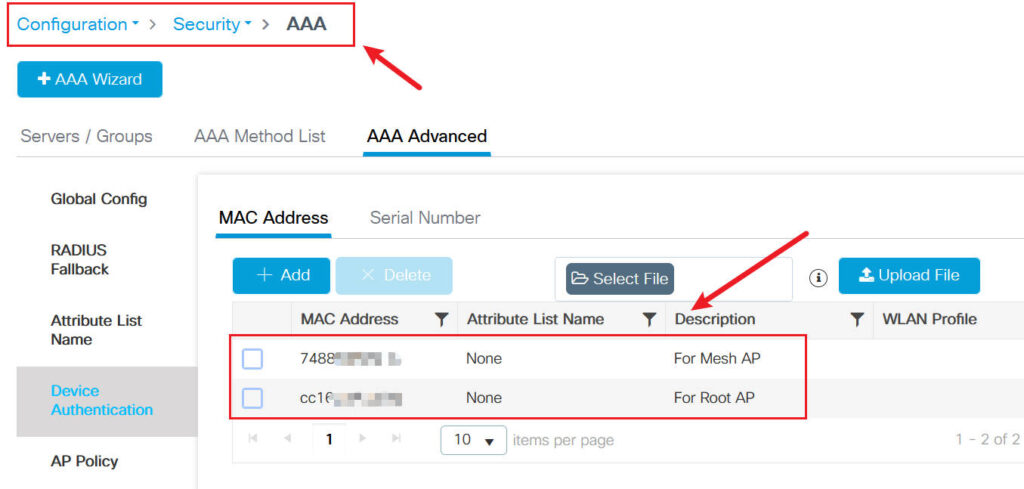
The Ethernet mac address can be confirmed by show controllers wired 0.
2. Add authentication and authorization as follows.
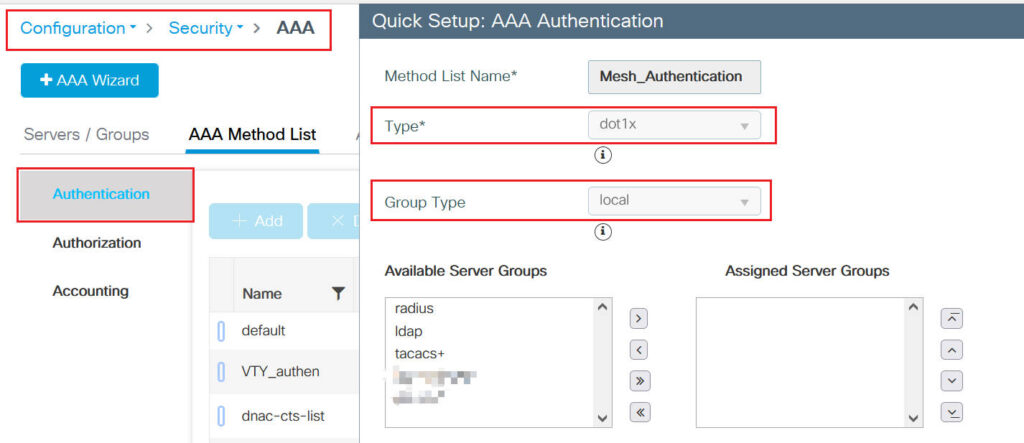
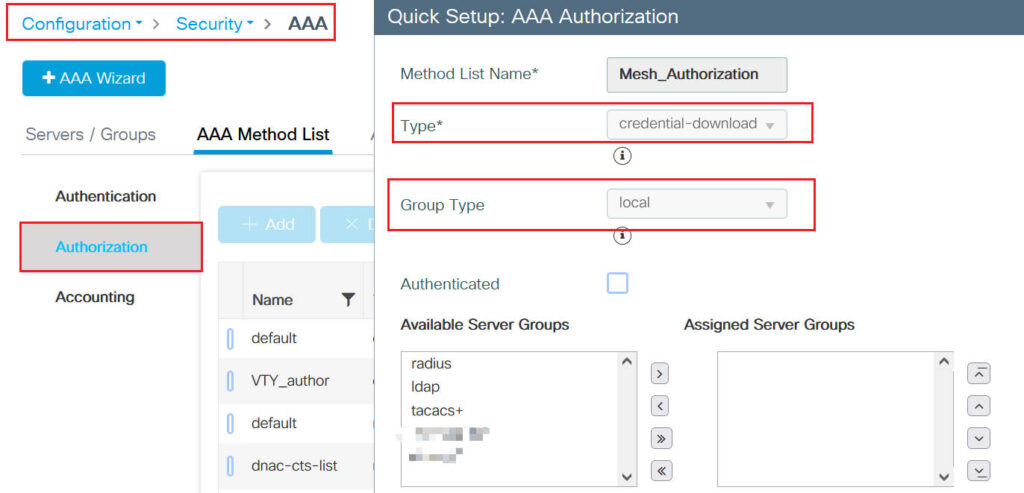
Tags/Profiles
1. Enable Ethernet Bridging Allow BPDU
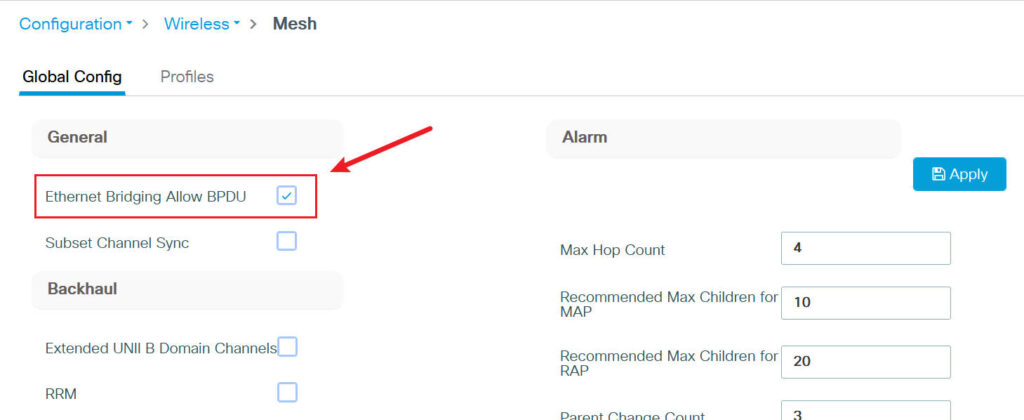
2. Mesh Profile
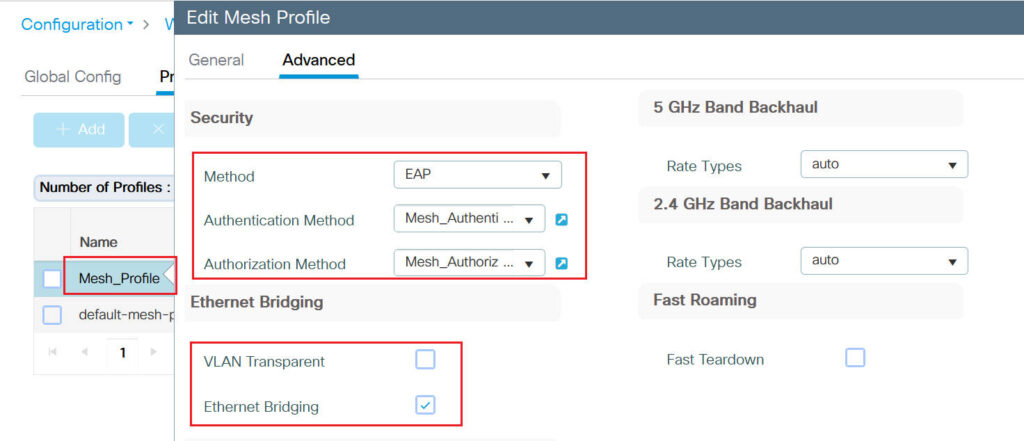
3. AP Join Profile
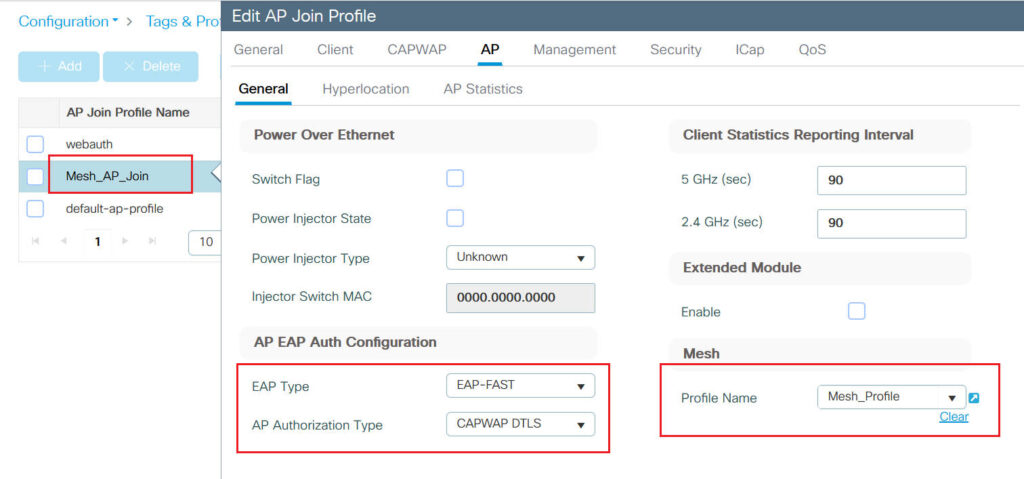
4. Site Tag
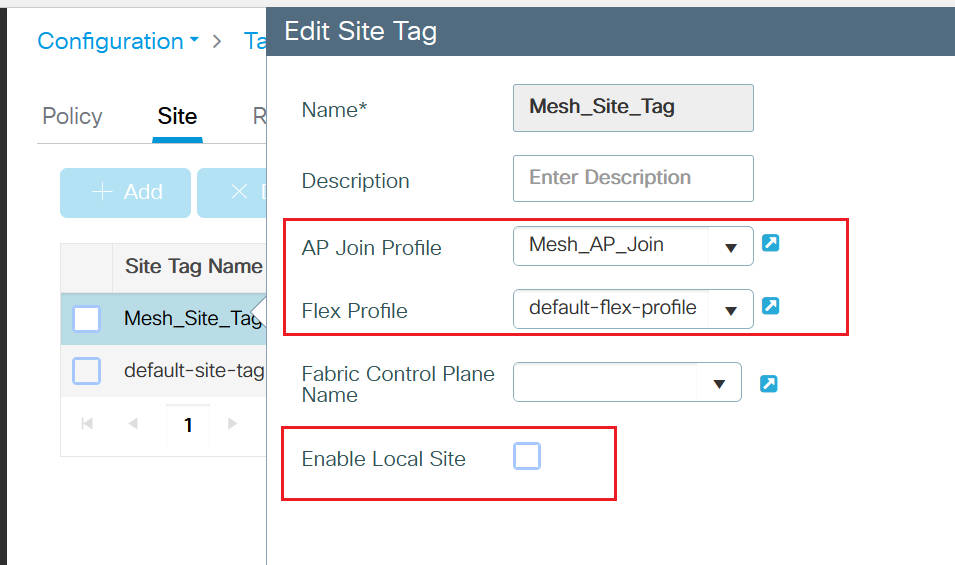
5. Assign Tags and select AP Mode(will cause the AP to reboot)
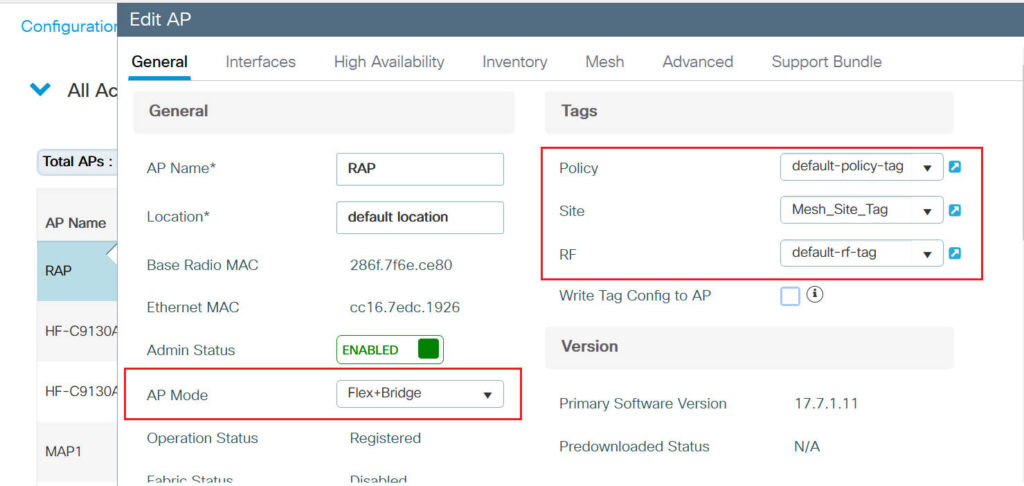
Mesh Ethernet Port Configuration
Select the role(Root/Mesh), and configure the Ethernet Port Configuration.
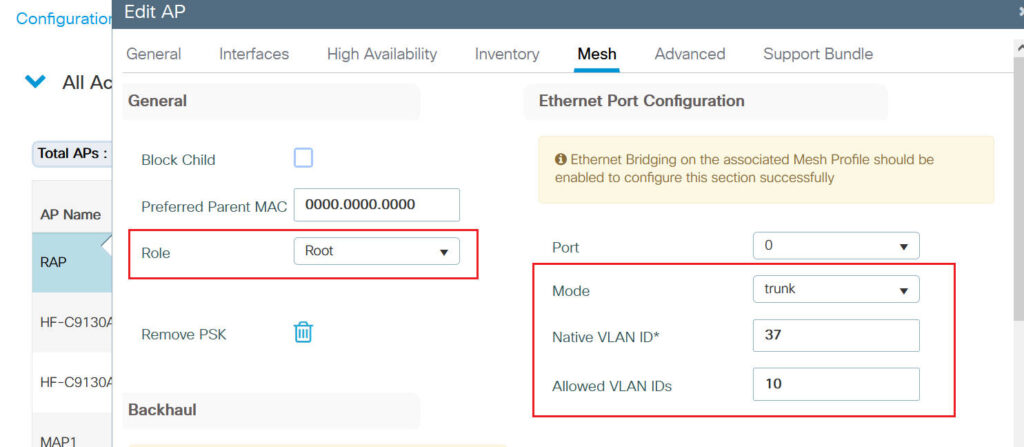
Verification
Now move the MAP to Switch-2, if all goes well it will get the address and join the C9800 wireless controller.
CRIT-MeshLink: Set Root port Mac: 28:6F:xx:xx:xx:xx BH Id: 3 Port:54 Device:DEVNO_BH_R1 CRIT-MeshSecurity: Mesh Security successful authenticating parent 28:6F:xx:xx:xx:xx, informing Mesh Link chatter: wl1: txq_Enable_Encryption 548 ignore_pkt_key_index 0 CRIT-MeshLink: Notify Capwap Link Up: mac: 28:6F:xx:xx:xx:xx BH Id: 3 GW_reachable: No Roam: false ethernet_port wired0, ip 10.106.37.159, netmask 255.255.255.0, gw 10.106.37.1, mtu 1500, bcast 10.106.37.255, dns1 xx.xx.xx.xx, dns2 xx.xx.xx.xx, domain xxx.com, vid 0, static_ip_failover true, dhcp_vlan_failover false AP IPv4 Address updated from 10.106.35.201 to 10.106.37.159 <snip> Discovery Response from 10.106.37.191 Started wait dtls timer (60 sec) CAPWAP State: DTLS Setup dtls_verify_server_cert: Controller certificate verification successful CAPWAP State: Join OOBImageDnld: OOB Image Download in ap_cap_bitmask(2) Sending Join request to 10.106.37.191 through port 5248 OOBImageDnld: OOB Image Download in ap_cap_bitmask(2) Sending Join request to 10.106.37.191 through port 5248 Join Response from 10.106.37.191 AC accepted previous sent request with result code: 0 Received wlcType 0, timer 30 CAPWAP State: Image Data AP image version 17.7.1.11 backup 8.10.151.0, Controller 17.7.1.11 Version is the same, do not need update. ' do NO_UPGRADE, part2 is active part CAPWAP State: Configure Administrative state DISABLED change to ENABLED Administrative state DISABLED change to ENABLED Administrative state DISABLED change to ENABLED CAPWAP State: Run AP has joined controller HF-9840-WLC Flexconnect Switching to Connected Mode!
Then connect the lightweight AP to Switch-2, and configure the switch interface as vlan 37, it will also join to the 9800 wireless controller. Note that it is joined the controller via the Mesh AP and Root AP.
HF-9840-WLC#show wireless mesh ap tree ======================================================================== AP Name [Hop Ctr,Link SNR,BG Name,Channel,Pref Parent,Chan Util,Clients] ======================================================================== [Sector 1] ----------- RAP [0, 0, Default, (116,120), 0000.0000.0000, 4%, 0] |-MAP1 [1, 57, Default, (116,120), 0000.0000.0000, 5%, 0] Number of Bridge APs : 2 Number of RAPs : 1 Number of MAPs : 1 (*) Wait for 3 minutes to update or Ethernet Connected Mesh AP. (**) Not in this Controller HF-9840-WLC#
Now connect a Windows PC to Switch-1 with the address 192.168.10.100. Ping Windows PC from Switch-2 and everything works fine.
switch-2# switch-2#ping 192.168.10.100 Type escape sequence to abort. Sending 5, 100-byte ICMP Echos to 192.168.10.100, timeout is 2 seconds: !!!!! Success rate is 100 percent (5/5), round-trip min/avg/max = 4/4/8 ms switch-2#
References
Configure Mesh on Catalyst 9800 Wireless LAN Controllers
Ethernet Bridging in Point-Point Wireless Mesh Network Configuration Example
Configuring Point-to-Point Mesh Link with Ethernet Bridging on Mobility Express APs
This config worked great! I am able to ping the MAP IP without issue. However, I am unable to obtain an IP address with any device connected on SW2.
I have SW2 switchport set to switchport access vlan 37. If I change it to a trunk port the mesh will not establish. any help?
Have you changed the “Ethernet Port Configuration” after changing to trunk?