Configuring CWA on WLC and ISE(Step by Step)
In this post we will see how to configure Central Web Authentication (CWA).
The topology in this example is as follows.
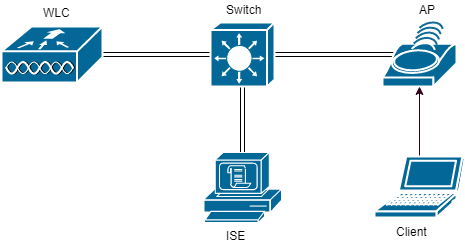
WLC configuration
1. Add RADIUS Authentication Server
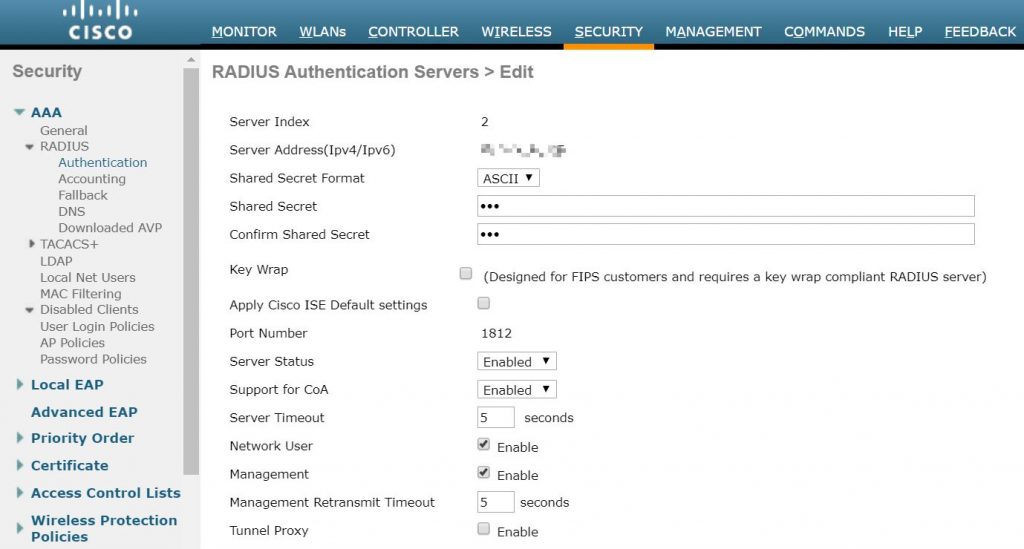
2. Configuring WLAN
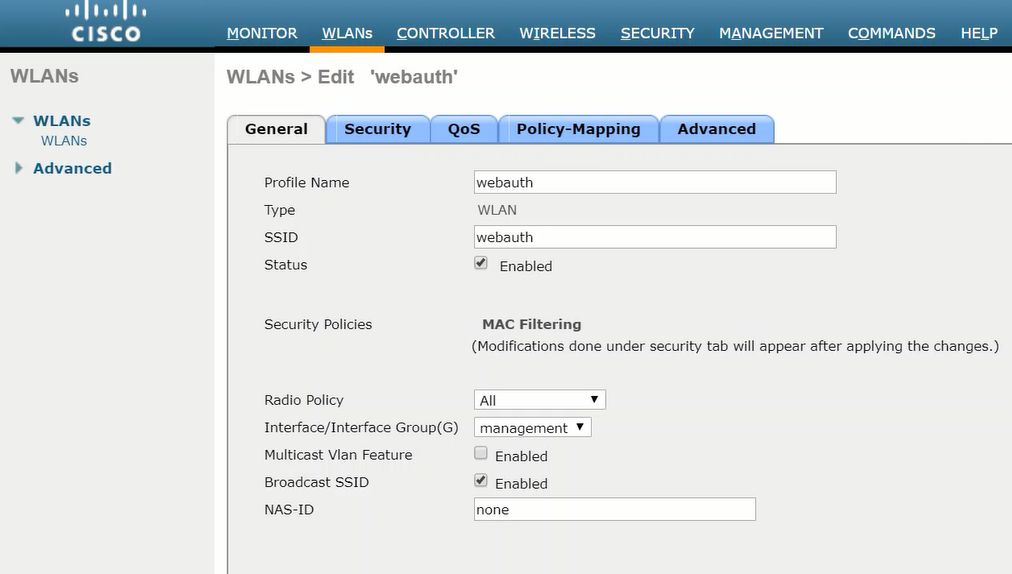
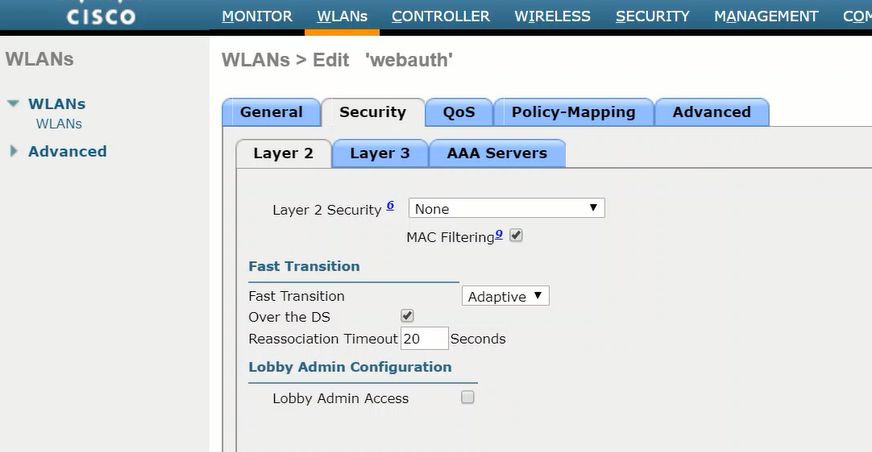
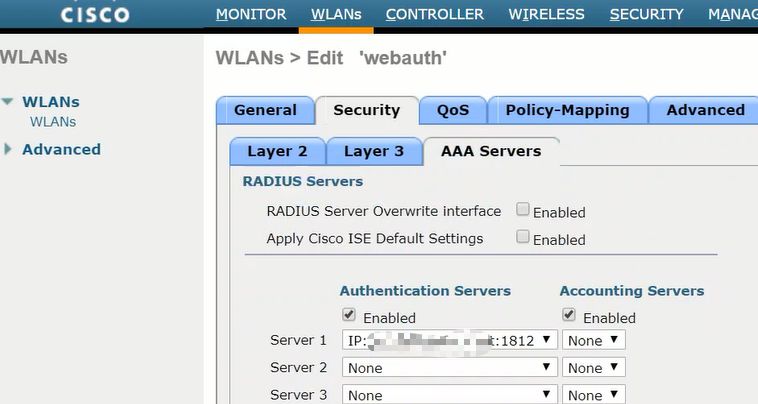
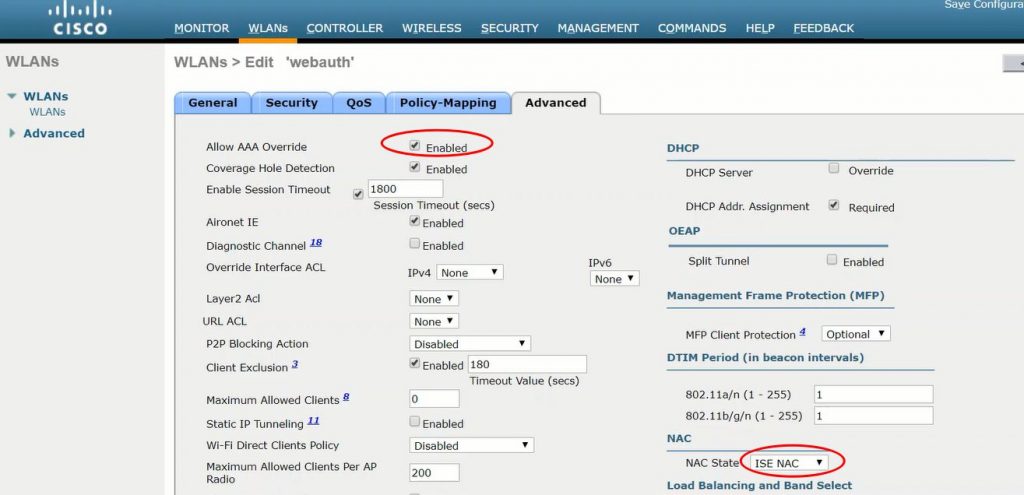
3. Configuring DNS for the virtual interface
Updated on November 5, 2019: this is actually not required.
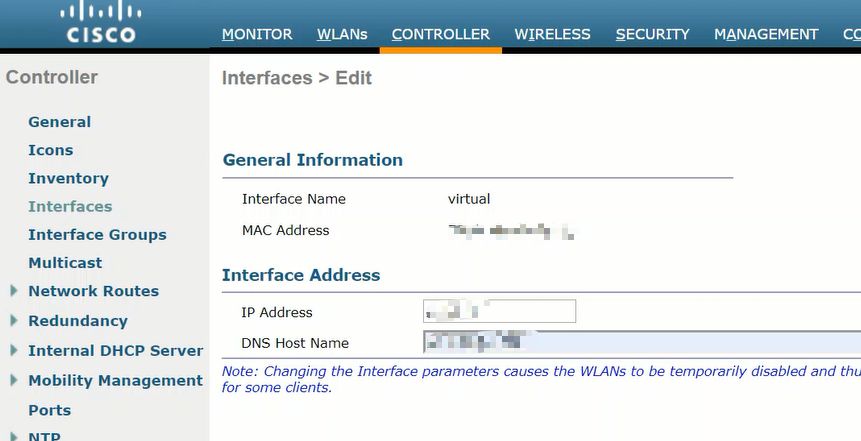
4. Configuring ACL, Allow DNS and Radius server traffic
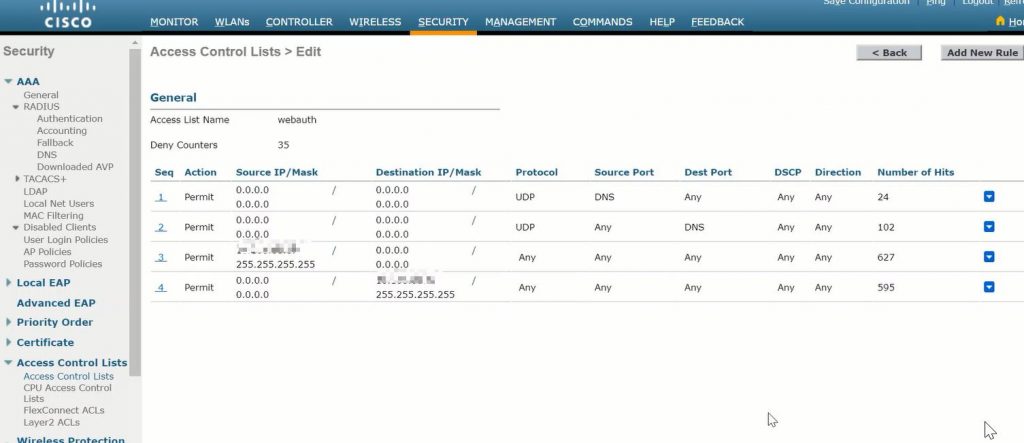
and require additional configuration. See the links in the references for details.
Configuring ISE
1. Add Network Device
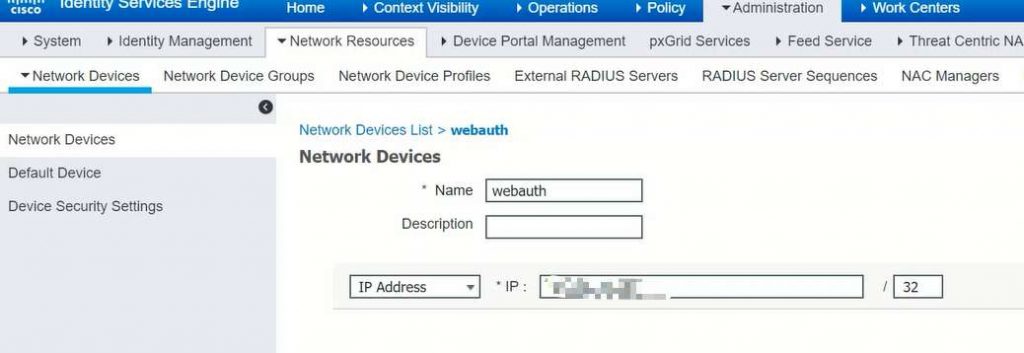
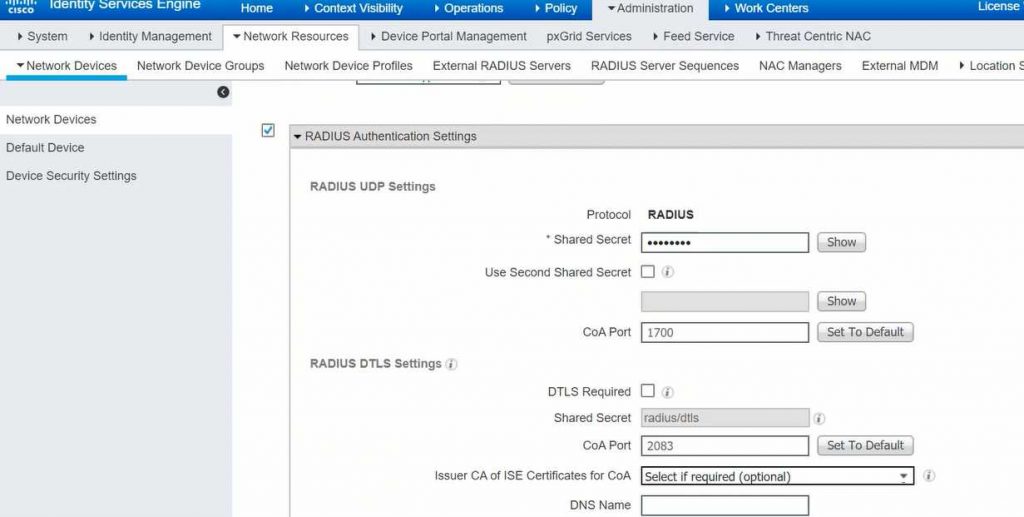
2. Add Network Access User

3. Add Authorization Profile
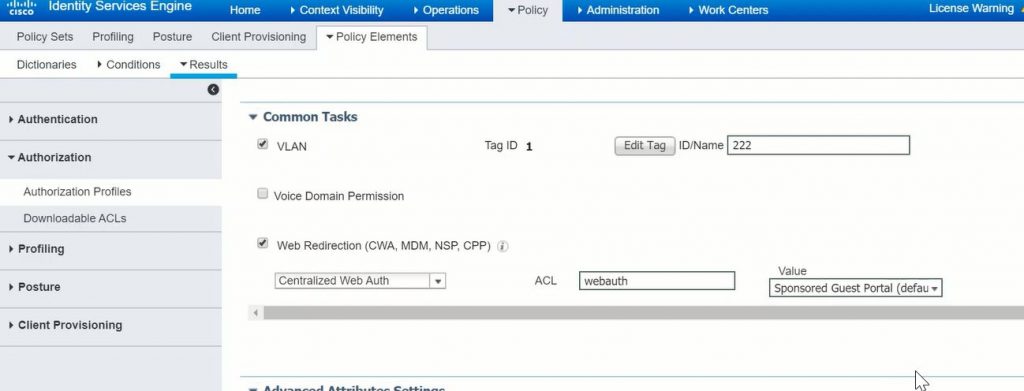
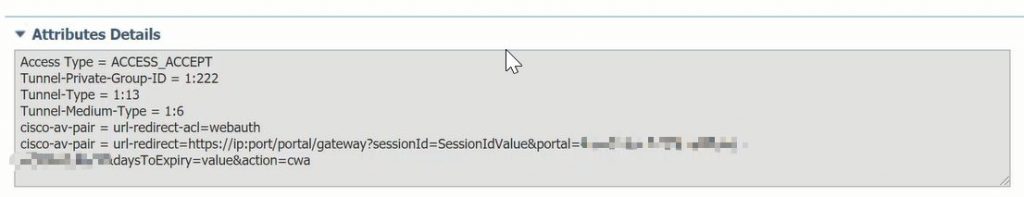
4. Configuring Policy Sets
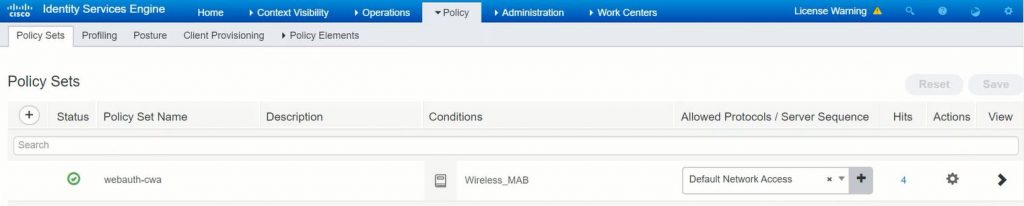
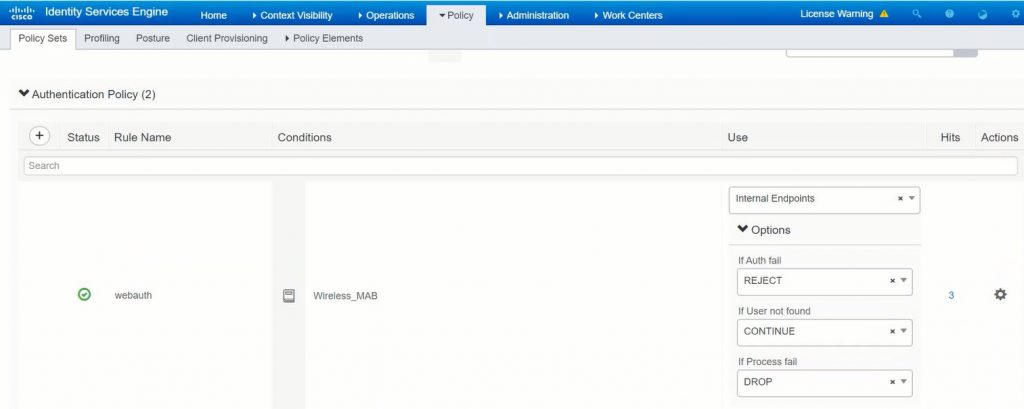
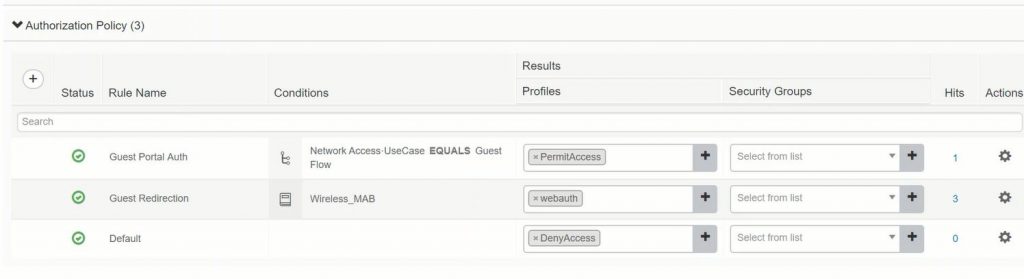
Client connection
After the client connects to the SSID, open the browser to access any address, and the browser will redirect to the webauth page.
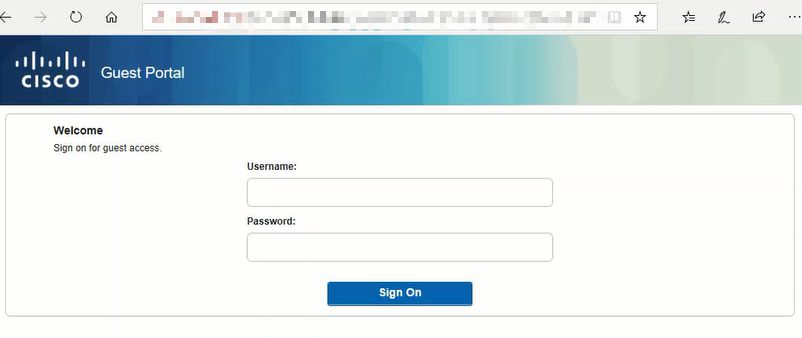
References
Central Web Authentication on the WLC and ISE Configuration Example
Troubleshooting Web Authentication on a Wireless LAN Controller (WLC)
Web Authentication on WLAN Controller
Wireless LAN Controller Web Authentication Configuration Example
Central Web Authentication with FlexConnect APs on a WLC with ISE Configuration Example
Recent Comments