Understanding TLS 1.3 with Wireshark
This article focuses on TLS 1.3, the latest and most secure version of the Transport Layer Security protocol. We’ll use actual packet captures (pcap files) from Wireshark to break down its negotiation process step-by-step, providing a direct view of how the magic of HTTPS connections unfolds.
We’ll analyze the role of each packet and delve into the significance of key “elements” within the pcap, giving you a clearer understanding of HTTPS security.
Please note: The pcap data discussed in this article has been pre-decrypted for analysis.
Decrypting the HTTPS Negotiation Process
Let’s walk through a typical TLS 1.3 handshake, using the actual data streams captured in a Wireshark pcap file to explain each step in detail.
TLS 1.3 Handshake + Encryption Flow (Based on Wireshark Analysis)
┌───────────┐ ┌───────────┐
│ Client │ │ Server │
└─────┬─────┘ └─────┬─────┘
│ │
│ 1. ClientHello │
│ - Version (TLS 1.2 for compatibility) │
│ - Client Random (32-byte) │
│ - Cipher Suites (e.g., TLS_AES_128_GCM_SHA256) │
│ - Extensions: │
│ * supported_versions (includes TLS 1.3) │
│ * key_share (ECDH public key, e.g., x25519) │
│ * server_name (SNI, e.g., lihaifeng.net) │
├───────────────────────────────────────────────────>
│ │
│ │ 2. ServerHello
│ │ - Version (TLS 1.2 for compatibility)
│ │ - Server Random (32-byte)
│ │ - Selected Cipher Suite
│ │ - Extensions:
│ │ * supported_versions (confirms TLS 1.3)
│ │ * key_share (matching ECDH public key)
│ <─────────────────────────────────────────────────┤
│ │
│ │ 3. Change Cipher Spec (no actual function)
│ <─────────────────────────────────────────────────┤
│ │
│ │ 4. Encrypted Extensions
│ │ - Contains ALPN (e.g., h2)
│ <─────────────────────────────────────────────────┤
│ │
│ │ 5. Certificate (encrypted)
│ │ - Server's certificate chain
│ <─────────────────────────────────────────────────┤
│ │
│ │ 6. Certificate Verify (encrypted)
│ │ - Signature of handshake transcript
│ <─────────────────────────────────────────────────┤
│ │
│ │ 7. Server Finished (encrypted)
│ │ - Verify Data (MAC of handshake hash)
│ <─────────────────────────────────────────────────┤
│ │
│ 8. Client Finished (encrypted) │
│ - Verify Data (MAC of handshake hash) │
├───────────────────────────────────────────────────>
│ │
│ 9. Encrypted Application Data │ 9. Encrypted Application Data
│ - Using derived directional keys │ - Using derived directional keys
├───────────────────────────────────────────────────>
│ <─────────────────────────────────────────────────┤1. Client Hello (Client -> Server)
This is the starting point of an HTTPS connection, initiated by the client (usually your web browser). In Wireshark, you’ll see a TCP packet containing the TLS Client Hello record.
Key Elements in the Client Hello Pcap:
Version: TLS 1.2 (0x0303): You might wonder why it showsTLS 1.2. This is a clever design choice in TLS 1.3 for backward compatibility. The version number in theClient Hellostill declares support for TLS 1.2 or earlier. The actual TLS 1.3 version negotiation happens via thesupported_versionsextension later.Random(Client Random): A 32-byte random sequence. This random number is crucial for key derivation, as it works with the server random to provide unique randomness for the session.Cipher Suites: A list of encryption algorithms the client supports, such asTLS_AES_128_GCM_SHA256orTLS_CHACHA20_POLY1305_SHA256. TLS 1.3 cipher suites are more concise, directly specifying the authenticated encryption algorithm and hash function.
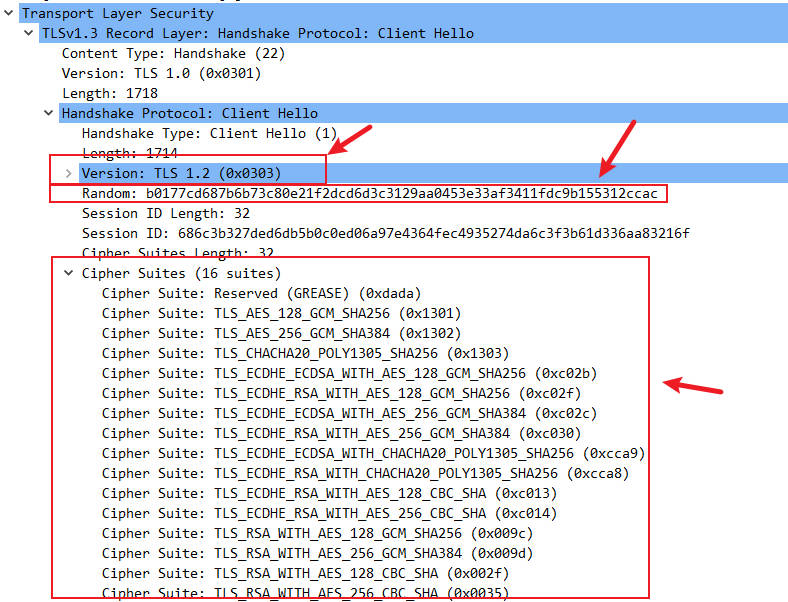
Extensions: This is one of the most important parts of theClient Hello, containing:supported_versions: Explicitly states the TLS versions the client supports, e.g.,TLS 1.3 (0x0304).key_share: This is key to accelerating the TLS 1.3 handshake. The client proactively generates a temporary Diffie-Hellman or Elliptic Curve Diffie-Hellman (DHE/ECDHE) public key and includes it here. For instance, you might seeGroup: x25519followed by a long public key value.server_name(SNI): Indicates the server domain name the client wishes to access. Although transmitted in plain text, it’s vital for the server to identify virtual hosts.
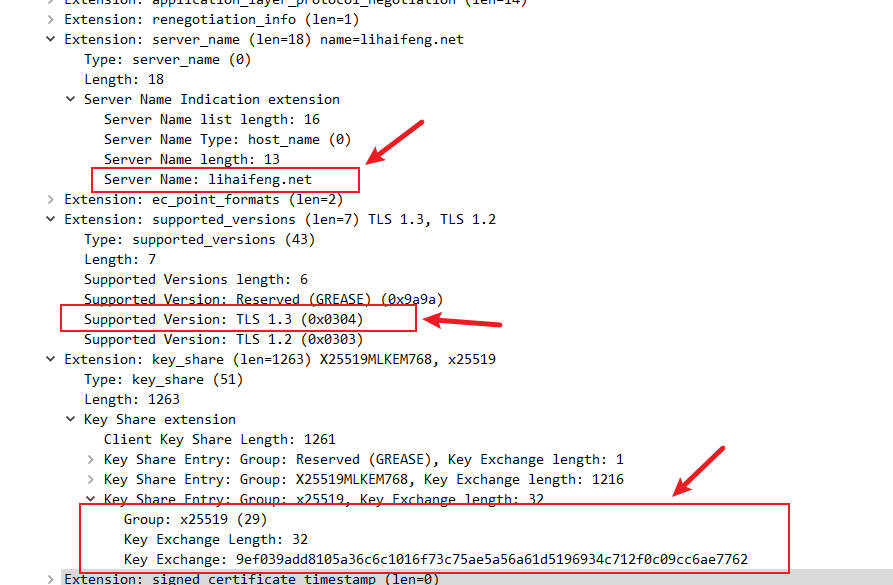
2. Server Hello, Change Cipher Spec, Encrypted Extensions, Certificate, Certificate Verify, Finished (Server -> Client)
Upon receiving the Client Hello, the server parses the information and responds. In TLS 1.3, the server packs most of its response messages into one or a few TCP packets for rapid return.
Key Elements in the Server Hello Pcap:
Version: TLS 1.2 (0x0303): Similar to theClient Hello, theServer Helloalso declares TLS 1.2 for compatibility.Random(Server Random): Another 32-byte random sequence, used with the client random for key derivation.Cipher Suite(Selected Cipher Suite): The server chooses one of the cipher suites supported by the client, for example,TLS_AES_128_GCM_SHA256.Extensions:supported_versions: The server confirms the use ofTLS 1.3 (0x0304).key_share: The server also generates its temporary public key based on the chosen key exchange group (e.g.,x25519), and sends it to the client.
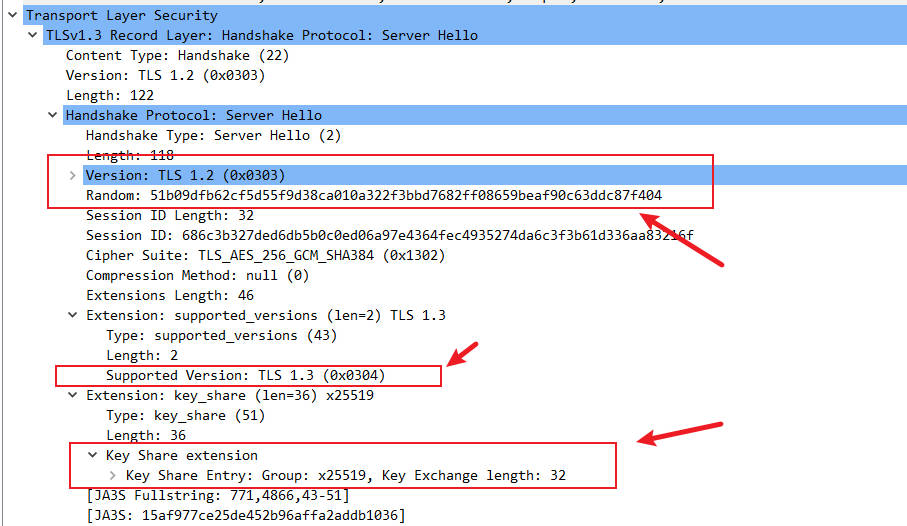
At this point, both the client and server possess each other’s temporary public keys and their own temporary private keys, allowing them to independently compute the same “shared secret.”
Key Elements in the Change Cipher Spec Pcap:
- This packet is retained in TLS 1.3 for compatibility reasons only and serves no actual function in the TLS 1.3 handshake. The transition to encryption happens implicitly.
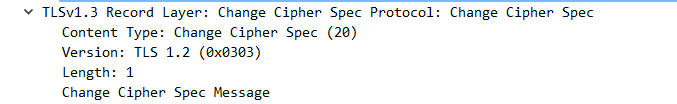
Key Elements in the Encrypted Extensions Pcap:
- This is the first encrypted TLS record! It contains many extension details that were transmitted in plain text in TLS 1.2, such as:
Application-Layer Protocol Negotiation (ALPN): Indicates the application-layer protocol (e.g.,h2for HTTP/2,http/1.1for HTTP/1.1).
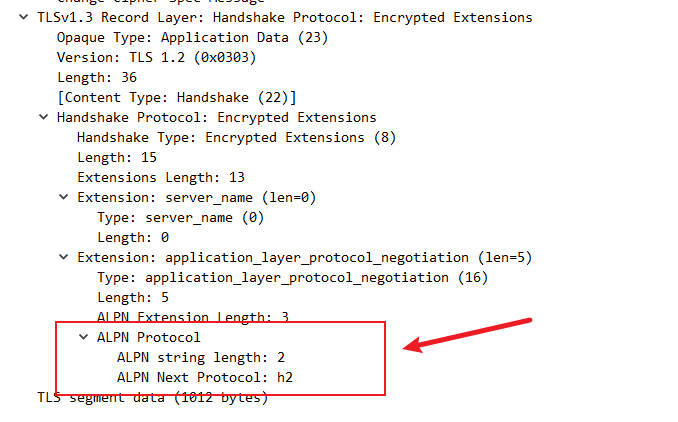
Core Concept: How is the server able to encrypt this message?
This is possible because, during the Server Hello phase, both parties have already computed a shared secret via the ECDHE algorithm. Based on this shared secret, and using the Key Derivation Function (HKDF), they have derived the handshake traffic keys used to encrypt handshake messages. Therefore, from Encrypted Extensions onwards, all subsequent handshake messages are encrypted.
Key Elements in the Certificate Pcap:
- This message is encrypted.
- Certificate Chain: Contains the server’s digital certificate and its issuer certificates (up to the root certificate). The client validates this chain to confirm the server’s identity and the certificate’s validity. The certificate contains the server’s long-term public key.
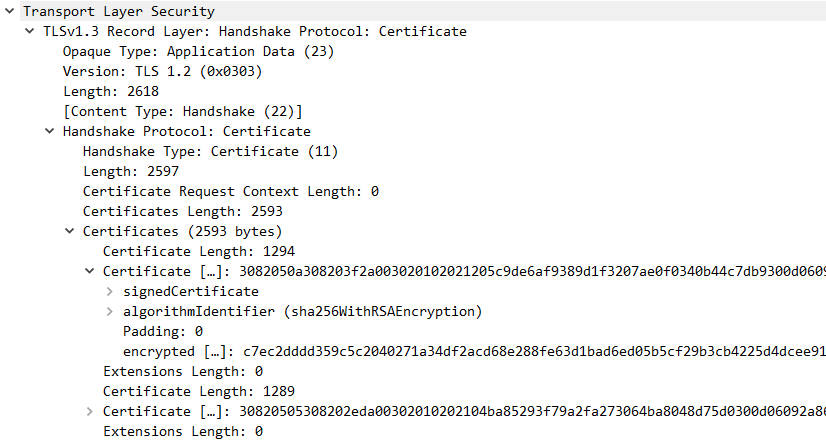
Key Elements in the Certificate Verify Pcap:
- This message is also encrypted.
- Digital Signature: The server uses its long-term private key, which is tied to its digital certificate, to digitally sign a hash of all handshake messages from the
Client Helloup to theCertificatemessage. - The client uses the server’s long-term public key from the certificate to verify this signature. This is a crucial step for ensuring that plain-text information like
Client HelloandServer Hello(includingkey_share) has not been tampered with and for authenticating the server’s identity.
Key Elements in the Finished Pcap:
- This is the final encrypted handshake message.
Verify Data: This is a Message Authentication Code (MAC) calculated over a hash of all preceding handshake messages. It serves as a final integrity check, confirming that both parties have derived the same shared secret and that no part of the handshake was tampered with.- Handshake Integrity Verification: The
Finishedmessage also contains a Message Authentication Code (MAC), which is calculated from a hash of the entire handshake process. - Both parties verify each other’s
Finishedmessages to confirm the integrity and consistency of the handshake.
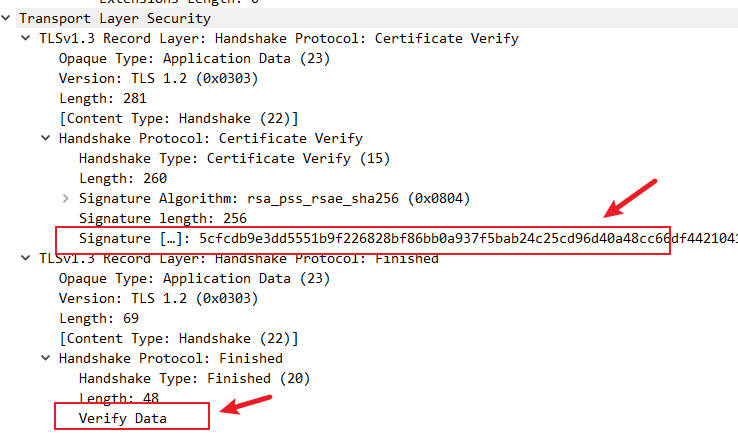
3. Finished (Client -> Server)
After the client receives and successfully verifies the server’s Finished message, it also sends an encrypted Finished message to the server, completing its part of the handshake integrity verification.
At this point, the TLS 1.3 1-RTT handshake is officially complete! Both parties have securely established a connection and derived the application traffic keys for encrypting subsequent application data.
From Negotiation to Encryption: The Roles of Public and Private Keys
Throughout the negotiation process, public and private keys play indispensable roles:
- Temporary Public/Private Key Pair (ECDHE/DHE Key Share):
- Temporary Public Key (carried in
key_share): Used for exchange in a plaintext environment and, when combined with the other party’s temporary private key, to compute the shared secret. Even if intercepted, the private key cannot be reverse-engineered. - Temporary Private Key (generated locally, never transmitted): Used with the other party’s temporary public key to compute the shared secret.
- Role: Ensures Perfect Forward Secrecy (PFS), meaning even if the server’s long-term private key is compromised in the future, past sessions cannot be decrypted.
- Temporary Public Key (carried in
- Server’s Long-Term Public/Private Key Pair (Certificate & Certificate Verify):
- Long-Term Private Key (held by the server): Used to digitally sign handshake messages, proving the server’s identity and ensuring the integrity of the handshake process.
- Long-Term Public Key (transmitted in the certificate): Used by the client to verify the server’s digital signature.
- Role: Establishes trust, authenticates the server’s identity, and prevents man-in-the-middle attacks and tampering.
Key Derivation and Directional Keys
From the single shared secret established during the key exchange, TLS 1.3 uses a robust Key Derivation Function (HKDF) to generate multiple distinct symmetric encryption keys. Notably, TLS 1.3 derives independent keys for each direction of communication (client-to-server and server-to-client). This further enhances security by preventing the reuse of keys across different communication flows and strengthening resistance against various cryptographic attacks.
Conclusion
By analyzing Wireshark pcap files, we can gain insight into the intricate negotiation process of HTTPS connections under TLS 1.3. From the plaintext Client Hello and Server Hello, to the shared secret computed using temporary keys, and finally to the identity verification signed by the long-term private key, each step is interconnected, collectively building a fast, efficient, and exceptionally robust secure channel.
Recent Comments