Using WifiInfoView to let Windows clients connect to a specific BSSID
Recently I was troubleshooting a wireless problem. The symptom is that the client cannot connect to a certain radio interface. However, in the test, because the client often selects other radio interfaces, the symptom cannot be reproduced, which makes it extremely difficult to troubleshoot.
After trying many solutions, I found the WifiInfoView software, which perfectly solved my problem. WifiInfoView is a free software that supports multiple windows operating systems.
Open WifiInfoView after downloading, we can see that it will display all WLANs with BSSID instead of the SSID.
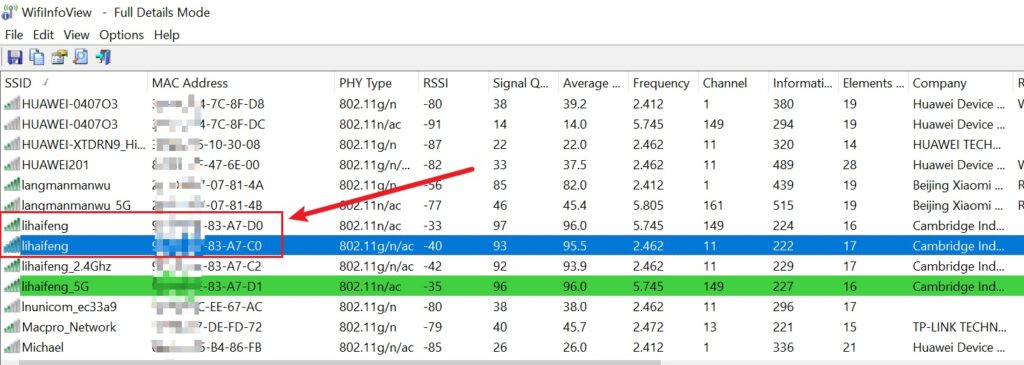
Now click the right mouse button on the BSSID and select “Connect Selected Access Point”, it will connect to the specified BSSID. If you often need to repeat this operation during testing, you can choose to create a shortcut.
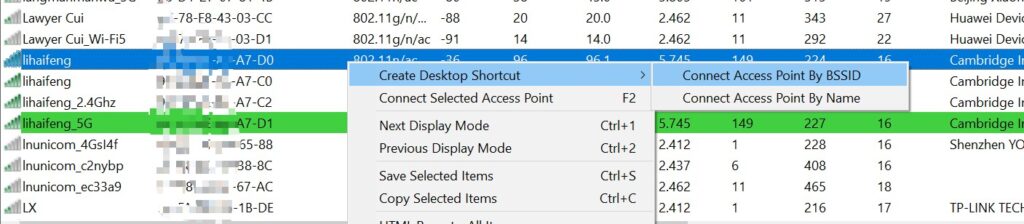
Then simply double-click the shortcut to connect to a specific BSSID very easily.
Connecting to a specific AP or a specific BSSID in a wireless test is a frequently required operation, and WifiInfoView perfectly solves this problem.
Recent Comments